SSIS Interview Questions and Answers
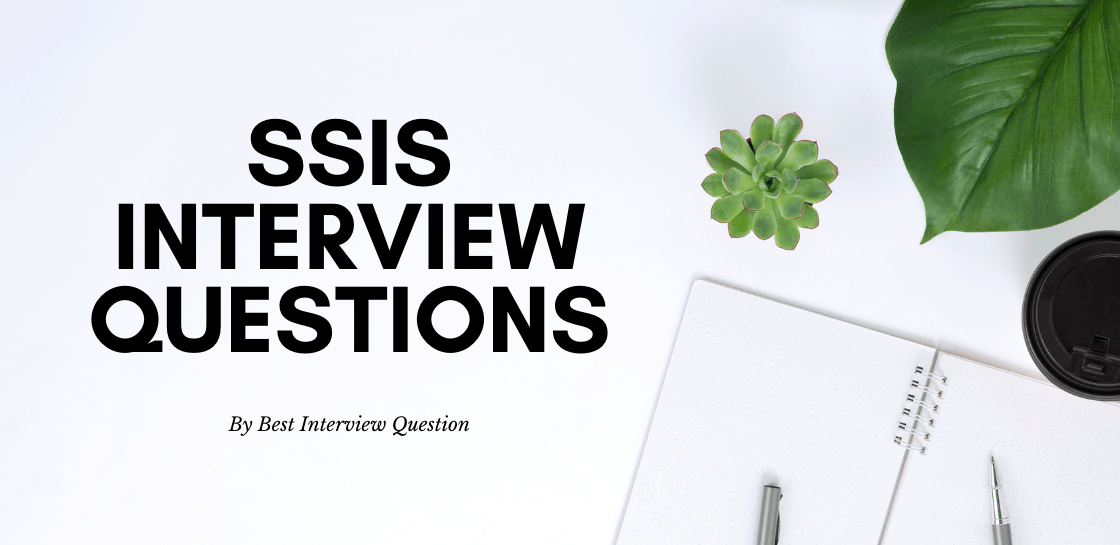
SSIS is a robust platform used for data integration and multiple workflow applications. It boasts of a data warehousing tool which can be used for data extraction, transformation, and (ETL) loading. Read our list of SSIS interview questions to understand more about this platform.
This software tool can be used to automate the maintenance of SQL Server databases and also updating to multidimensional cube data. The full form of SSIS in SQL Server Integration Services.
SSIS is basically a component of Microsoft SQL Server consisting of 4 main elements such as Data flow, Control flow, Package Explorer and Event handler to carry forward tasks of data extraction and transformation. Read our complete list of SSIS interview question and answer to get a job in the same field.
Most Frequently Asked SSIS Interview Questions
Here in this article, we will be listing frequently asked SSIS Interview Questions and Answers with the belief that they will be helpful for you to gain higher marks. Also, to let you know that this article has been written under the guidance of industry professionals and covered all the current competencies.
In SSIS, tasks fail when there is an error. So, if your Execute SQL Task has a statement like the following, you should be able to force a fail.
declare @count int
select @count = select count(*) from my_table
if @count < 1000
begin
raiserror(‘Too few rows in my_table’,16,1)
end
else
begin
— Process your table here
end
The Solution Explorer window is the one where you can find all your created SSIS packages, project connection managers, project parameters, and any other miscellaneous files needed for the project, such as installation documents.
There are four types of data viewing options in SSIS. They are:
- Grid View
- Column View
- Histogram View
- Scatter Plot View
There are broadly two different types of variables in SSIS. They are:
- System Defined: SSIS provides a set of system variables to store the information regarding running packages and objects. They are generally used in expressions and property expressions to customize containers, event handlers, packages, and tasks.
- User-Defined: These types of variables can be configured by the user in a way that its value can be updated at the run time, or the value can be assigned by the user itself at the time of creation.
In SSIS, when the package is being transferred using the wizard on the file system and through the SQL server, the process is known as the Manifest file.
Note: Did you know? SSIS is used in BI and Data Analytics to help users clean and standardize data to help them in further decision making and analytics. Read our list of ssis interview questions to learn more about this versatile tool.
Here are the different types of file or connections that are supported by SSIS:
- Excel
- XML
- .net SQLClient
- OLEDB
- ODBC
- Flat File
In SSIS, the Precedence Constraints are basically the green, red, and grey connectors present in the Control Flow. These are the ones that link the tasks together, and they can also be used to manage the workflow of a package while handling error conditions.
The Data Flow Engine in SSIS is responsible for managing the data flow tasks within a package. The main reason behind this is that the job is specialized to move data between different sources, destinations, and it can contain additional components.
Note: SSIS is actually an upgrade of the Data Transformation Services (DTS), an old data transformation software solution that was included with the SQL Server. Have a look at some of the ssis interview questions for experienced to get an in-depth view of this efficient tool.
| SSIS | Informatica |
|---|---|
| It is highly secure. | This is also highly secure. |
| This is easy to use. | This is easy to use. This is a bit difficult and complex to use. |
| The implementation of SSIS is comparatively easy. | The implementation of Informatica is comparatively difficult. |
| It has no SaaS sources. | It has more than 80 SaaS sources. |
| It has an incremental database replication based on a custom SELECT query. | It has an incremental database replication based on |
| It does not support Auto Documentation | It supports Auto Documentation. |
| It is open-source; i.e., it does not cost any money. | It is a premium software and costs money. |
There are three types of containers that can be used with packages in SSIS:
- Sequences
- For Loop
- For Each Loop
In SSIS, the Multicast transform can help you to send a single data input to multiple output paths in easy steps. This transformation can be used to send a route in various destinations that have been sliced in different ways.
Note: SSIS was first released back in 2005, and the latest release was in 2016, which was focused on helping users deploy entire packages easily along with added new cloud and significant data sources. Browse through our comprehensive list of SSIS questions and also download it as a PDF for viewing the answers later on for offline viewing.
