Networking Interview Questions and Answers
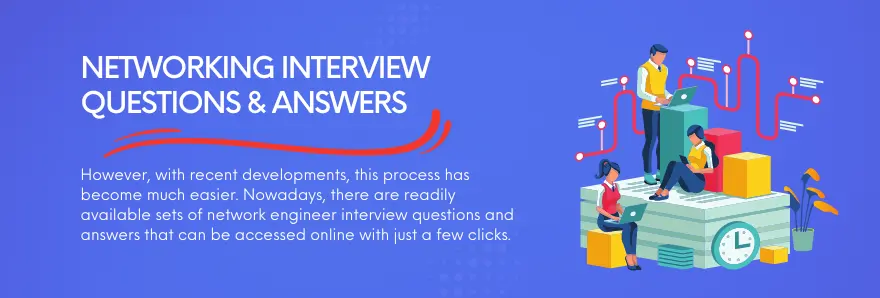
In this article, you will find a collection of commonly asked networking interview questions. These questions cover a range of topics including network architecture, protocols, troubleshooting, and security. Whether you are preparing for an entry-level networking position or a senior-level role, this list will help you to brush up on your networking knowledge and be better prepared for your next interview. The advancements in technology have made the internet an indispensable tool for finding answers and solutions to a wide range of questions.
Nowadays, it is hard to find anyone who has never used the internet for research or problem-solving purposes. In the past, finding the interview questions for network engineers often required poring over numerous books and materials and carefully searching each page for relevant information. However, with recent developments, this process has become much easier. Nowadays, there are readily available sets of network engineer interview questions and answers that can be accessed online with just a few clicks.
Common Networking Interview Questions for Job Seekers
- What is the difference between TCP and UDP?
- What is a VLAN and how does it work?
- What is DNS and how does it work?
- Can you explain the difference between IPv4 and IPv6?
- What is a firewall and how does it work?
- What is the difference between a hub, switch, and router?
- What is ARP and how does it work?
- What is a MAC address and how is it used in networking?
- Can you explain the difference between a private IP address and a public IP address?
- What is the purpose of DHCP and how does it work?
- What is a proxy server and how does it work?
Most Frequently Asked Networking Interview Questions
Here in this article, we will be listing frequently asked Networking Interview Questions and Answers with the belief that they will be helpful for you to gain higher marks. Also, to let you know that this article has been written under the guidance of industry professionals and covered all the current competencies.
The questions like these are the basic networking interview questions commonly asked in the interviews. There are mainly four types of networks available to us:
- Local Area Network or LAN: A computer network that interconnects computers in a limited area locally in schools, universities, offices, etc., using a TCP/IP protocol in Ethernet or through WiFi.
- Wide Area Network or WAN: To establish communication over large geographical distances, we use WAN. It is a collection of LANs and other types of networks that are connected for a common goal, i.e. sharing of data.
- Metropolitan Area Network or MAN: It covers the range of communication greater than LAN but less than WAN. This type of network connects two or more buildings or any large area with multiple buildings in a city.
- A personal Area Network or PAN: It is a network that communicates between devices over a short distance (10 meters) and provides resource sharing within this range. Examples of PAN are computers, tablets, smartphones, laptops, printers, etc.
Network topology refers to the physical or logical layout of a computer network. It describes how nodes in a network are connected and how data is transmitted between them. The topology can be depicted using various graphical models such as a tree, bus, star, ring, mesh, or hybrid topology.
Here are brief explanations of some of the commonly used network topologies:
- Bus topology: In a bus topology, all nodes in the network are connected to a single cable, known as the bus. Data is transmitted along the bus to all connected nodes.
- Star topology: In a star topology, all nodes in the network are connected to a central device, such as a switch or hub. Data is transmitted from one node to another via the central device.
- Ring topology: In a ring topology, nodes are connected in a closed loop, with each node connected to the next node in the loop. Data is transmitted in one direction around the ring.
- Mesh topology: In a mesh topology, all nodes are connected, creating multiple paths for data transmission. This redundancy helps to ensure that if one link fails, data can still be transmitted through another link.
- Hybrid topology: A hybrid topology combines two or more topologies to create a more complex network layout. For example, a network may combine elements of a star topology and a mesh topology to create a more robust and scalable network.
HTTP means HyperText Transfer Protocol that establishes a communication system to transfer the data from the server to the client. HTTPS stands for HyperText Transfer Protocol Secure is the extended version of HTTP which is secure. The data in HTTPS is encrypted and secured during transmissions.
The IP address assigned by the routers from a network to your particular system. This address will only work within a local network, and in this way, the private IP addresses provide an additional layer of security. Only the devices connected locally can see the address of other users.
The questions like these are part of network troubleshooting interview questions. A Ping is a computer network software that determines whether a system can connect to the internet. To confirm the internet connection in the system, the host sends a signal to the IP network and calculates the time of the signal that it has received back from the IP network to the host.
A unique blend of Alpha-numeric letters and numbers with the letters in upper and lower cases and inclusions of some special characters like ‘@#$%’ falls in good passwords.
Good passwords are those that are difficult for others to guess or crack, but easy for you to remember.
Tips for creating a strong password
- Length: A password should be at least 12 characters in length. Hackers will have a harder time cracking passwords that are longer.
- Complexity: You can use a mixture of uppercase and lowercase letters, numbers and special characters. Avoid giving out easily-guessable information like your name, birthdate, and common words.
- Uniqueness: Use different passwords for different accounts. This ensures that if one password is compromised, your other accounts remain safe.
- Avoid common passwords: Ignore using easily guessable passwords such as "Hello", "admin@123", or "123456". These are among the most commonly used passwords and are easily cracked by hackers.
- Use a password manager: Consider using a password manager, which can generate strong passwords for you and store them securely. This makes it easy for you to use complex passwords without having to remember them all.
Remember, the strength of your password is only one part of staying safe online. It's also important to keep your devices and software up to date, use two-factor authentication whenever possible, and be cautious when clicking on links or downloading files from unknown sources.
The questions like these are part of network troubleshooting interview questions. A Ping is a computer network software that determines whether a system can connect to the internet. To confirm the internet connection in the system, the host sends a signal to the IP network and calculates the time of the signal that it has received back from the IP network to the host.
Encapsulation means to restrict the direct access to something from someone. Data Encapsulation means restricting the implementation date of the backend code from the user. It is mostly used in Object Oriented Programming languages to prevent the data integrity present in the object.
A router is a networking device that sends data in the form of data packets between different computers or IP networks. The main goal of a router is to connect with multiple networks and transfer data packets from those networks to other directly attached or remote networks. It comes in Layer 3, the Network Layer of the OSI network layer model.
Routers are commonly used in homes, businesses, and on the internet to manage network traffic and keep data flowing smoothly. They can be wired or wireless and can be used to connect devices such as computers, printers, smartphones, and tablets. Some routers also come with additional features such as firewalls, VPNs, and parental controls.
OSI means Open System Interconnection. The model transmits data between the sender and receiver across the nations. It Includes 7 layers:
- Physical Layer
- Data Link Layer
- Network Layer
- Transport Layer
- Session Layer
- Presentation Layer
- Application layer
The Physical, Data Link, and Network Layers are the hardware layers.
The transport Layer is responsible for the End-to-End delivery of data from the Network Layer to the Application Layer. The Session, Presentation, and Application Layers are the software layers.
