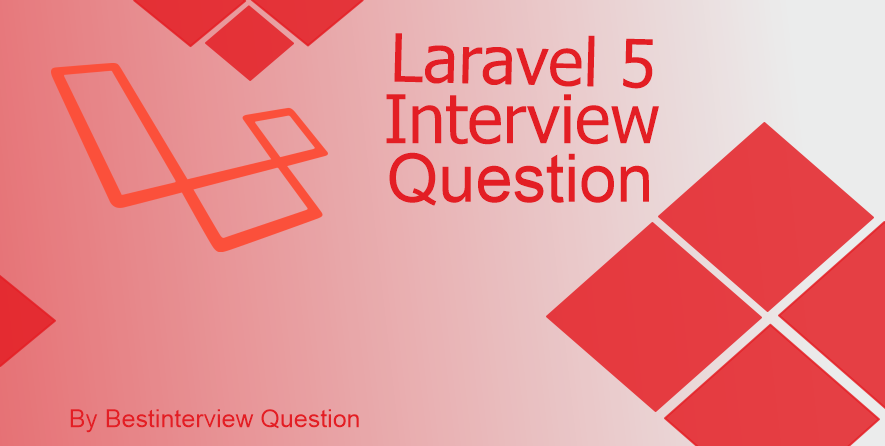
An open-source PHP framework, Laravel 5 is robust and follows the MVC design pattern. Because this framework reuses the current components of various structures, the web application designed using Laravel 5 is more structured and secure. Laravel 5 offers rich functionalities that include the essential features of PHP frameworks and other programming languages. Like its previous versions, even Laravel 5 has a rich set of features that will boost the speed of your web development. Our laravel 5 interview questions can increase your chances of getting a dream job.
| About Laravel 5 | |
|---|---|
| What is Laravel 5 | Laravel 5 is robust and follows the MVC design pattern. Because this framework reuses the current components of various structures, the web application designed using Laravel 5 is more structured and secure. |
| Latest Version | 7.0, released on 3rd March 2020 |
| Created By | Taylor Otwell |
| Laravel Follows | MVC architectural pattern |
| Written in | PHP 7 |
| Laravel Licence | MIT License |
| Official Website | https://laravel.com/ |
Most Frequently Asked Laravel 5 Interview Questions
Here in this article, we will be listing frequently asked Laravel 5 Interview Questions and Answers with the belief that they will be helpful for you to gain higher marks. Also, to let you know that this article has been written under the guidance of industry professionals and covered all the current competencies.
Laravel 5 is an advanced version of Laravel. It is more structured and secure. It also offers rich functionalities that include the essential features of PHP frameworks and other programming languages. Laravel 5 got released in February 2015.
Like its previous versions, even Laravel 5 has a rich set of features that will boost the speed of your web development.
There are vast differences between laravel 4 and laravel 5 regarding LTS, features, file structures, etc.
Laravel 4 was the one who brought significant popularity to the Laravel framework, but it’s not updated anymore, and also it lacks a lot of functions released in Laravel 5.
- Laravel 4 released May 2013 but Laravel 5 released in February 2015.
- Laravel 5 has LTS Supports. It means the LTS version stands for Long Term Support. It implies that bugfixes for that version will be provided for two years, until the next LTS version.
- In Laravel 5, Controllers, middleware, and requests are now grouped under the app/Http directory.
- A new app/Providers directory replaces the app/start files from previous versions of Laravel 4.x
- Application language files and views have been moved to the resources directory.
- New route: cache Artisan command to drastically speed up the registration of your ways.
- Laravel 5 now supports HTTP middleware, and the included authentication and CSRF "filters" have been converted to middleware but not in Laravel 4
- User registration, authentication, and password reset controllers are now included out of the box, as well as simple corresponding views, which are located at resources/views/auth
- A database queue driver is currently involved in Laravel, providing a simple, local queue driver that requires no extra package installation beyond your database software.
- Laravel Socialite is an optional, Laravel 5.0+ compatible package that provides painless authentication with OAuth providers.
- Laravel now includes the powerful Flysystem filesystem abstraction library, providing pain-free integration with local, Amazon S3, and Rackspace cloud storage - all with one, unified and elegant API.
- The favorite dd helper function, which dumps variable debug information, has been upgraded to use the fantastic Symfony VarDumper
In contrast to Laravel 4 to 5 version differences, which were breaking and huge, 5.x and 5.y versions are not that different. Some functions added, some updated/removed, but the core structure remains the same.
All routes in Laravel are defined in route files which are available in the routes directory. The routes/web.php file defines every route that is used for the web interface. These routes are assigned the all web middleware group, which gives features like CSRF protection and session state.
How we can use it?
Routes in Laravel 5 are located in routes directory and Laravel has basically 3 categories namely.
- api.php
- web.php
- console.php
You can use php artisan route:list to check all available route lists. Examples are given below:-
Route::get('/', function () {
return view('welcomepage');
});
In PHP, a Composer is a tool which is used to manage application dependency. It allows us to declare the libraries of our project depends on and it will maintain all install & update them for you. It is not a package manager but it deals with "packages" or libraries, it manages them on a project basis, installing them in a directory inside our project.
The composer does not install anything globally by default. Laravel uses Composer to manage its dependencies. So, before using Laravel, make sure that you have to installed Composer on your system or server.
Click here to download If you don't have a composer.
An ORM stands for the object-relational mapper. It is essential features provided by Laravel Framework. It allows us to work with database objects and relationships using an eloquent. Each table has a particular Model which are used to interact with that particular table in laravel application.
There are various types of relationships.
- One To One relationships
- One To Many relationships
- Many To Many relationships
- Has Many Through relationships
- Polymorphic relationships
- Many To Many Polymorphic relationships
The major changes of application are in the app directory. The app directory contains many additional directories such as Http, Console, and Providers. You can check this newly generated directory below:
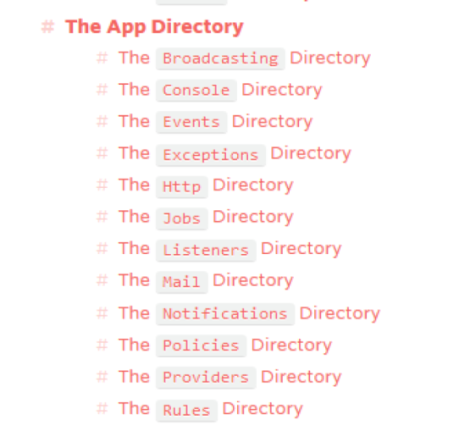
You can generate & update your laravel application key with an Artisan command
php artisan key:generate
Our first step should be
DB::connection()->enableQueryLog();
After our query it should be placed
$querylog = DB::getQueryLog();
After that it shou;ld be placed
dd($querylog)
DB::connection()->enableQueryLog();
$result = User:where(['status' => 1])->get();
$log = DB::getQueryLog();
dd($log);
In Laravel, Migration is a type of version control for our database. It is allowing us to modify and share the application's database schema easily.
A migration file contains two methods up() and down(). up() is used to add new tables, columns, or indexes database and the down() is used to reverse the operations performed by the up method.
You can generate a migration & its file with the help of
make:migration.Syntax :
php artisan make:migration blogA current_date_blog.php file will be create in
database/migrations
- Building Authentication and Authorization Systems
- Integration with Mail Services
- Configuration Error and Exception Handling
- Unit testing support
- URL Routing Configuration
- Message/Mail Queue System (Delayed Delivery) Configuration
- Scheduling Tasks Configuration and Management
- Blade templating engine
- Eloquent ORM
- Class autoloader
- Artisan command
- More secure to other framework and easy to implement
- Separation of “Business Logic Code” from “Presentation Code”
- Fixing the Most Common Technical Vulnerabilities
Route::group(['domain' => '{subdomain}.'bestinterviewquestion.com'], function() {
Route::get('/', 'HomeController@index');
});
You can create this by "name" attribute in your routes/web.php.
Below is an example
Route::get('contact-us', 'FrontendController@contact')->name('contact');
In this example our route name is contact. You can call this route URL with this route name also.
<a href="{{route('contact')}}"> Go to Contact page </a>
CSRF is a type of technique whereby unauthorized commands are performed on behalf of an authenticated user. Laravel makes it easy to protect our web form with CSRF to attacks.
Laravel automatically generates a CSRF token for each active user session.
When we use <form> tag then we can use {{ csrf_token() }} in between <form> tag to protect our application. It will convert this in form of “<input type="hidden" name="_token" value="7YC0Sxth7AYe4RFSjzaPf2ygLCecJhblahblah"> ” like this.
In case of Ajax we can use like this
$.ajaxSetup({
headers: {
'X-CSRF-TOKEN': $('meta[name="csrf-token"]').attr('content')
}
});
1. How to Create a Service Provider
php artisan make:provider CustomPostServiceProvider
After this command, a CustomPostServiceProvider.php file under the app/Providers directory will create with two methods like a boot()and register().
2. How to register a Service Provider
To register our service provider, we need to add an entry in providers array in the config/app.php file.
Laravel Elixir is a technique that provides a fluent, clean API for defining Gulp tasks for our application. It supports various common CSS, testing tools and JavaScript pre-processors.
Using method chaining, It allows us to define our asset pipeline fluently.
elixir(function(mix) {
mix.sass('app.scss')
.coffee('app.coffee');
});
To enable maintenance mode, we have to use this artisan command
php artisan down
To disable maintenance mode, we have to use this artisan command
php artisan up
With the help of this app()->environment() we can get a current environment like production or whatever you have set in your .env file
- MySQL
- Postgres
- SQLite
- SQL Server