keyboard shortcuts mac
There is no doubt that having knowledge of useful keyboard shortcuts for Mac can make users more efficient and productive. Experts suggest that proper use of keyboard shortcuts can turn your keyboard into a command center for effective productivity. For Mac users, knowing these keyboard shortcuts can be a daunting task at first, but appropriately gaining knowledge on them will help users to workdays easier. Below here, we have collected a list of expertly suggested keyboard shortcuts for Mac for your practice. Learn and practice them well to improve your workflow, and be a master of keyboard shortcuts.
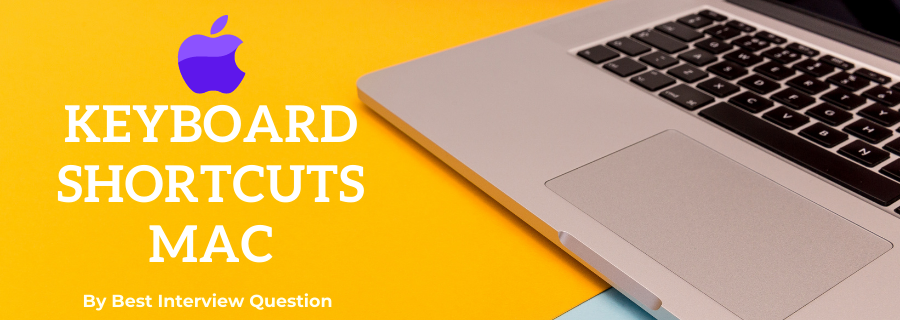
keyboard shortcuts mac
Shortcut |
Description |
|
|---|---|---|
| 1 | Command+A |
Selects all items in the active window |
| 2 | Command+C |
Copy selected items |
| 3 | Command+D |
Duplicates the selected items |
| 4 | Command+E |
Ejects the selected volume |
| 5 | Command+F |
Displays the Find dialog |
| 6 | Command+H |
It is used to Hide All Finder windows |
| 7 | Command+I |
It is used to Show info for selected items |
| 8 | Command+J |
It is used to Show the view options for the active window |
| 9 | Command+K |
It helps to display the Connect to Server dialog |
| 10 | Command+L |
It Creates an alias for the selected item |