Drupal Interview Questions and Answers
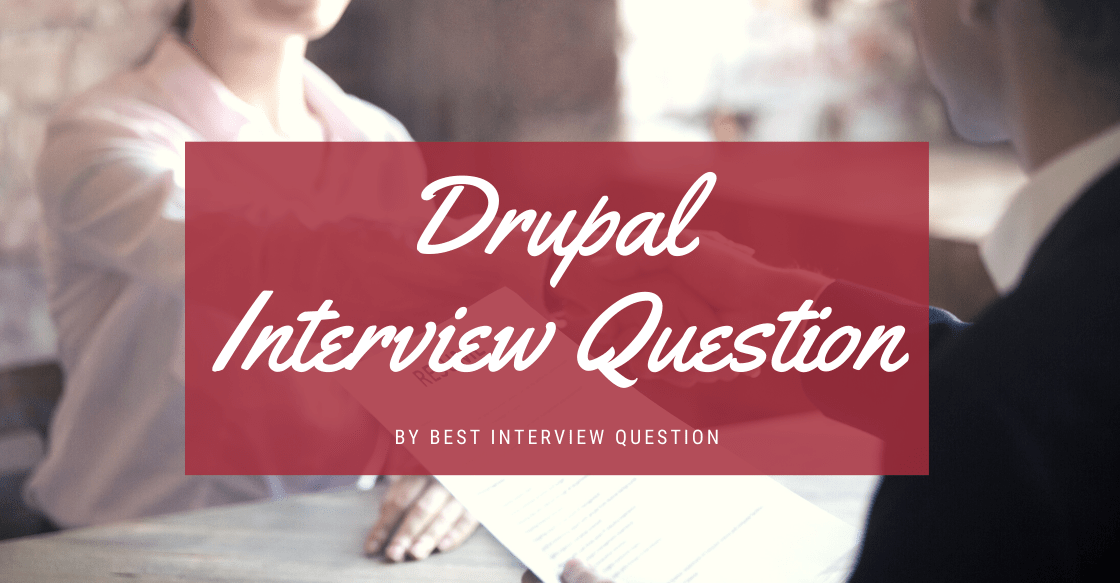
Drupal is an open-source PHP content-management framework distributed under the GNU General Public License. The frame provides a back-end framework for a lot of websites worldwide. It offers a sophisticated API, and the basic installation and administration require no programming skills. It runs on any platform that supports a server capable of running PHP and a database for storing content. To get into complete the complete details about drupal interview questions, we are mentioning Questions and Answers that can be a help to you.
- Quicker content authoring
- Flexible architecture.
- It is designed for the mobile-first environment.
- Better language support.
The following are the Drupal Interview Questions and Answers for experienced and freshers that are most likely to be asked:
Most Frequently Asked Drupal Interview Questions
Singleton Design pattern
Drupal does not allow adding PHP code directly inside a post or in a block by default.
To do this, we need to activate a drupal module called PHP filter via Administer Site building Modules.
Solr Search module
Here is a code to insert data from the form to the table in a database in Drupal 8
public function submitForm(array &$form, FormStateInterface $form_state) {
$field = $form_state->getValues();
$name = $field['name'];
$email = $field['email'];
$field_arr = [
'name' => $name,
'email' => $email
];
$query = \Drupal::database();
$query->insert('users')
->fields($field_arr)
->execute();
drupal_set_message("data successfully saved");
}
To successfully enable a REST API tab in Drupal 8, follow these steps:
- Download and install the REST UI contributed module.
- Now, expose the view data as rest export using Rest UI
- Now, create a CSRF token for completing basic authentication procedures.
- Now, submit files to the node using the REST API
In Drupal 7, custom user profiles are like fieldable entities similar to nodes. To create a new custom user profile, follow these steps:
- First, go the Administration
- Then, go to the Configuration tab
- Next, click on People
- Go to Account settings and add a new field
- Configure the corresponding display to each user page on the Account Settings (ie. /user/$uid).
To disable comments in Drupal 8, there are two parts.
Using Drupal Admin
- First of all, login to your Drupal admin area
- Now, go to the Administrator tab, then Content tab and finally click on the Content Types.
- Now, click and edit the content type you prefer to disable the comments for.
- Lastly, you must ensure the comments are on ‘OFF’ mode by default
If you’re using Drupal 7.x/8.x use the following method to disable the comments:
- Login to your admin area
- Go to Structure -> Content -> Types ->Comment Settings
- Select the option 'Closed' present under 'Default comment setting'
- Save the changes
By executing an SQL query
Deleting/disabling the comments can also be executed by the SQL query in the phpMyAdmin. Here are the steps to follow:
Execute this SQL query in your database
UPDATE system SET status = ‘0’ WHERE filename = ‘modules/comment/comment.module’;
If you would like to reverse the effect, i.e. enable comments at a later stage, simply change the SET status = ‘1’
Detailed system requirements for a Drupal 8 installation.
- Websites built in Drupal 8 core are compatible with, and fully functional in, all latest browsers support CSS and JavaScript.
- Database server to run Drupal 8
- Drupal 8 works on web servers with PHP 5.5.9 or greater.
- Detailed information regarding the PHP requirements for Drupal 8.
- 32-bit PHP can only support a limited range of dates.
For more detail you can visit its official website : Click here
It is a Content Management Framework, from which we can build a CMS tailored specifically for our needs.
It is an acronym for PHP Data Objects. It is a lean, consistent way to access databases. PDO is just like a data access layer which uses a unified API.
To enable PDO, configure --enable-pdo and --with-pdo-sqlite --with-pdo-mysql or whatever database needs supporting by PDO
For windows users : For Apache, you will need to make sure php_pdo.dll and php_pdo_mysql.dll exist in the php/ext directory, un-comment or add the appropriate lines in php.ini, after that you have to restart the web server. In windows it may no longer be required to enable PDO when using newer versions of PHP, PHP version 5.3 and later. It refers to php_pdo.dll. However, you still need to activate php_pdo_mysql.dll for MySQL or for whichever database you are using.
Development History
Drupal was written as a message board by Dries Buytaert. In the year 2001, it became an open-source.
Latest Version: The latest version is Drupal 9.0.x released on 2nd December 2019 but might be this is not stable. The current stable version is 8.7.10 which released in 13th November 2019. This question was frequently asked in drupal 8 interview questions.