Coral Interview Questions and Answers
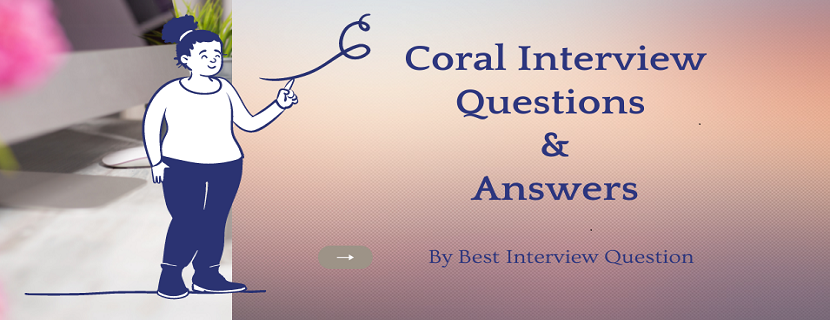
Most Frequently Asked Coral Interview Questions
The eraser tool is used for erasing or removing the part of an object. You can use Eraser tool for creating logo. When we use this tool for removing an unwanted part from an object, it automatically closes the path after the portion is removed or erased.
CorelDraw has updated its raster to vector trace feature to make it easier and faster for graphic designers to create logos. You can use Pen tool for tracing good quality logo.
Yes. You can use the Weld Tool to merge shapes and objects. Lot of designers use this tool for creating new designs.
There are five types of perfect shapes:
- Basic Shape : This is used to draw basic shapes. You can select a shape from the library and drag in the drawing window until the shape is of the desired size.
- Arrow Shape : This is used to draw arrows of various size and directions. You can select an arrow size and direction from the library and drag in the drawing window until the arrow is the same size as you want.
- Flowchart Shape : These can be used to draw flowcharts.
- Banner Shape : Use this shape type to draw ribbon and explosion shapes.
- Callout Shape : You can use this tool for drawing speech bubbles.
Rectangle Tool : Used for creating a basic rectangle or square shapes.
3-Point Rectangle Tool : This is used for dragging and drawing the width & height of the rectangle. You can make a variety of patterns using this tool.
By clicking the "fountain fill" option, you can apply a preset design on an object. You can also add color to the fountain fill by dragging a color of your choice from the palette.
There are four types of Fountain Fill:
- Linear fountain fill : This is the default fountain fill style. It is useful for rectangular shading to suggest lighting on a 3D object or a dimensional plane.
- Radial fountain fill : This is used for round shading. It can also change color in concentric circles.
- Conical fountain fill : This is used for changing color in conical shapes. You can produce a unique and strongly shaded transition between colors.
- Square fountain fill : This type of fill produces a four-pointed star-burst effect. It brings a dialog box from which you can select the gradient fill by merging colors.
This tool creates a series of shapes by blending two objects. You can adjust the number and color of blending objects. You can also use this tool to apply special effects on objects and modify them in different ways.
You can use Tab for setting tab distance, alignment and trailing character. This tool is used for making calendars. This tool ensures the equal distance between numbers or characters.