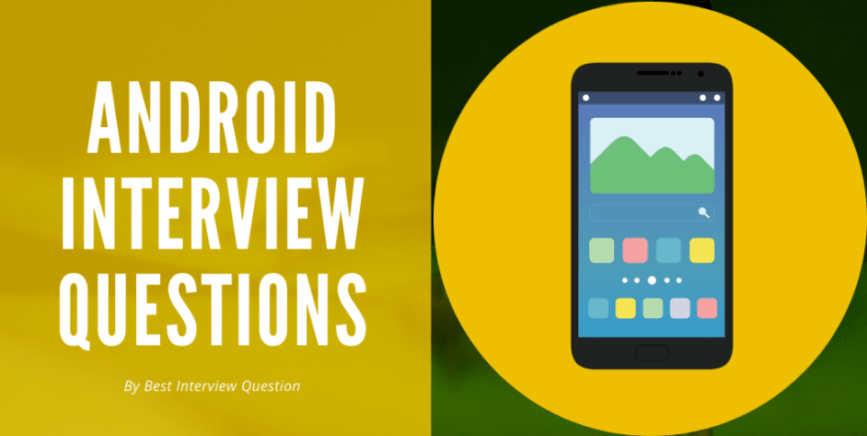
Android is a most popular mobile operating system which is not only used in mobile phone but on TV, cars, and smartwatches as well. Speaking of mobile phones, the primary function of android is to give the command to mobile applications to do the task. It’s like if you want to dial a number than android indicates Mobile to dial it. These Android Interview Questions are specially curated highly experienced industry professionals to help candidates in their future job success.
Advantages of Android
- Multitasking is one of the main benefits of Android. You could listen to songs along with an Internet browsering on Android.
- Access to hundreds of thousands of applications. You want to learn cooking, find the cooking app and start your learning.
- An android user has many options for phones, and it's branding, which is available in the different price range. So, there is a variety of choices with Android.
Most Frequently Asked Android Interview Questions
Here in this article, we will be listing frequently asked Android Interview Questions and Answers with the belief that they will be helpful for you to gain higher marks. Also, to let you know that this article has been written under the guidance of industry professionals and covered all the current competencies.
It is an open-source, Linux-based operating system which is used in mobile, phones, tablets, televisions, etc.
Andy Rubin
Android Debug Bridge is the full form of ADB. ADB could control sharing of files along with cut & copy function of any PC from your system with the help of a USB.
ANR stands for Application Not Responding. This pop-up comes when any application gets extra load , due to which it becomes unresponsive to open.
Yes , it could be possible when applications are signed with one certificate.
We should never change it as it could bring few errors in working of the application.
[Android.Runtime.Register("findViewById", "(I)Landroid/view/View;",
"GetFindViewById_IHandler")]
public virtual View FindViewById (Int32 id)
Nougat, Marshmallow, Lollipop, KitKat, Jelly Bean, Ice Cream, Sandwitch & Honeycomb are the few of the last codes used for android versions .
Intent is sort of Instruction or information which is given to the components. Such as opening of any game, online page , send email & so on. Intent is further divided into 2 parts, which are Implicit & Explicit Intent.
- Multitasking is one of the main advantage of android. You could listen songs along with Internet browsing on android.
- Access to hundred of thousands applications. You want to learn cooking , just find cooking app and start your learning.
- An android user has many options of phones and it's brands, which are available in different price range. So, there is variety of choices with android.
Data could be moved from one activity to another with the help of bundles.
To know the coding, refer below :
Bundle b=new Bundle();
b.putString(“Email”, “[email protected]”);
i.putExtras(b); //where I is intent
An Android Virtual Device is a device configuration that is run with the Android emulator. Android virtual device is used to test an application without any mobile or a tablet. It works on Android Emulator which gives a virtual device facilities. It gives the platform to install & run the application in order to test it.
An activity of android is a frame or a screen of any application. Any app, could create more than one activity . It’s like when we start any application its shows one activity , when we pause it displays panother activity & go on same way .
An android toast is a form of message, which reflect for a user in terms of feedback. This message reflect for a very short time & goes away automatically.
Toast.makeText(getApplicationContext(),"Best Interview Questions",Toast.LENGTH_SHORT).show();
Internal storage is the main facility given by android which is Internally based in device . Android also support external storage which could be done in the form of USB or Pen drive . Apart from internal and external storage , Android gives the facility of shared preferences and network connection for storage . Adding to this , SQLite database stores data in the form of text file & which is made for mobile devices .
Fragment is a section of an activity & usually called as sub - activity. Fragment functions in creating modular activity which enables multiple screen in a same time.
ANR stands for Application not responding . This dialogue box appears when any application is no longer working .
<activity android:icon="@drawable/app_icon" android:name=".MyTestActivity"></activity>
To show icon in manifest file , open the ‘manifest’ & click on ‘AndroidManifest.xml’ . There we would find Application node . Just add the above code in application .
Android SDK is tool for app developers to create app for google. SDK performs the necessary actions of app development like debugging & testing.
Key components of android includes view, intent, service, activity, fragment, content provider & android virtual device.
<manifest></manifest>
<application></application>
<activity android:name="”.MyIntellipaat”"> </activity>
Android is one of the most popular mobile platform today in the world. App. developer just needs to create and register his app on android platform. After this, any android user from across the globe could download and install his application. By just having presence on android platform, an app. developer gets huge market of ready customers.
The basic function of intent is to identify & select the type of intent for any component.
- Many android apps contain viruses, which destroys a mobile health.
- Android needs internet to perform any task. It is of no use for a person not having an internet connection.
- You couldn't work in flow on android as bulk advertising stops you every time.
<set xmlns:android="http://schemas.android.com/apk/res/android" android:shareInterpolator=”false”>
<translate android:fromXDelta=”-100%”
android:toXDelta=”0%”
android:fromYDelta=”0%”
android:toYDelta=”0%”
android:duration=”700"/>
</set>
A service in Android is a component which runs in the background even when the application is demolished.
It is a batch file and shell script which was used to create a new Android project. It is now replaced with "Create New Project" in Android SDK.
- onCreate()
- onStart()
- onResume()
- onPause()
- onStop()
- onRestart()
- onDestroy()
A unique Linux ID is assigned to each application in android and it is used for the tracking of a process.
It has following application components architecture.
- Services
- Intent
- Resource Externalization
- Notification
- Content Providers
Adb stands for Android Debug Bridge. It helps developers the power to execute remote shell commands. It's basic function is to allow and control communication towards and from the emulator port.
It is used to share information between Android applications.